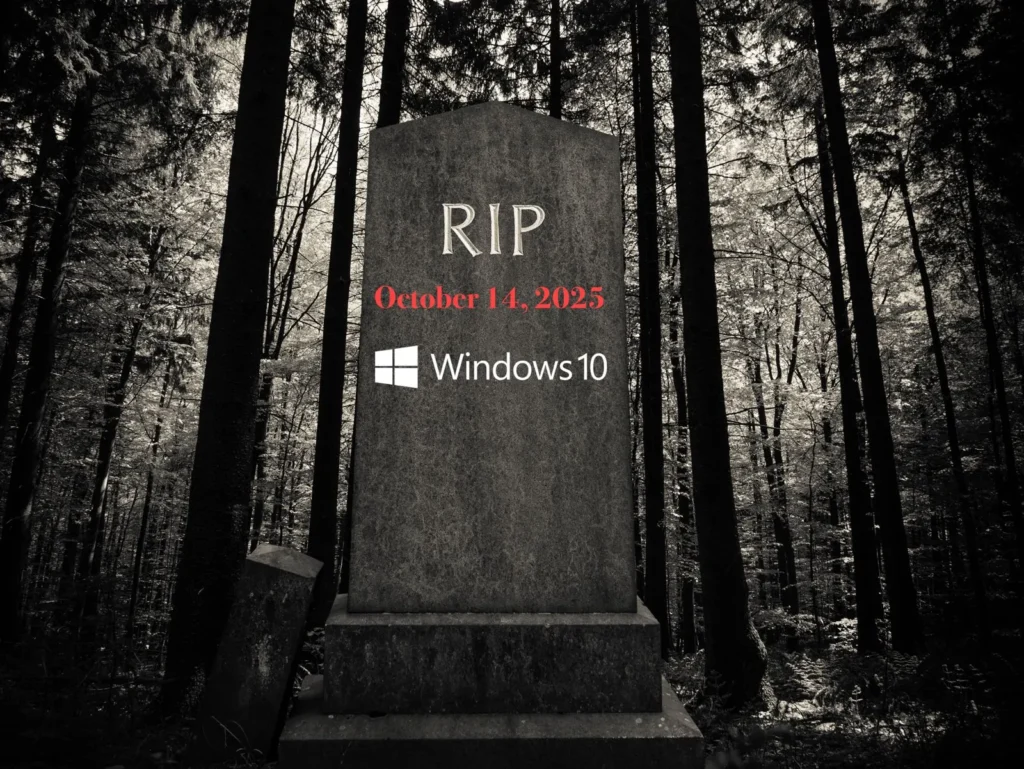Endpoint management can be a time-consuming and complicated process, especially when it comes to Windows. To help streamline this process, it is important to understand Windows Write Filtering and how to implement it properly. Windows Write Filtering is a feature that helps protect against malicious code changes and accidental data loss on endpoints. It is a valuable tool for organizations looking to improve their endpoint security.
Understanding Write Filtering
Endpoint management can be a daunting task, especially when it comes to Windows. This is where Windows Write Filtering comes into play. But what exactly is Write Filtering and how does it work?
Write Filtering is a feature in Windows that helps protect endpoints from malicious code changes and accidental data loss. It essentially creates a temporary overlay of the operating system that is volatile and non-persistent. This means that any changes made to the endpoint, whether intentional or unintentional, will be discarded upon reboot, restoring the system to its original state.
One of the key benefits of Write Filtering is that it allows for easy lockdown of endpoints, making them more secure against unauthorized access or modification. This is particularly important for organizations with remote teams, as it provides an added layer of protection for sensitive data.
Write Filtering can also be beneficial for organizations using Thin Clients or Windows IoT devices. These devices often have limited storage capacity, and Write Filtering helps optimize disk space usage by reducing unnecessary write operations.
Implementing Write Filtering is relatively straightforward. It involves enabling the feature in the Windows operating system and configuring the desired settings. There are also third-party tools available that provide additional functionality and customization options.
In summary, Write Filtering is a valuable tool for the management of endpoints. It provides protection against malicious code changes and accidental data loss, enhances security for remote teams, optimizes disk space usage, and is easy to implement. By understanding and properly implementing Write Filtering, organizations can streamline their endpoint management processes and improve overall security.
The Benefits of Write Filtering for Endpoint Management
Implementing Write Filtering for endpoint management comes with a host of benefits for organizations. By understanding and properly implementing this feature, IT managers can streamline their endpoint management processes and improve overall security.
One of the key benefits of Write Filtering is enhanced security. It protects endpoints from malicious code changes and accidental data loss, providing peace of mind for IT managers and ensuring the integrity of sensitive information. This is especially crucial for organizations with remote teams, as it provides an added layer of protection against unauthorized access or modification.
Another advantage is the optimization of disk space usage. Write Filtering is particularly beneficial for organizations using Thin Clients or Windows IoT devices that often have limited storage capacity. By reducing unnecessary write operations, Write Filtering helps to maximize available disk space and improve the efficiency of these devices.
Furthermore, implementing Write Filtering is relatively straightforward. With just a few steps, IT managers can enable the feature in the Windows operating system and configure the desired settings. There are also third-party tools available that provide additional functionality and customization options.
Overall, the benefits of Write Filtering for endpoint management are substantial. It enhances security, optimizes disk space usage, and is easy to implement. By harnessing the power of Write Filtering, organizations can ensure the protection of their endpoints and streamline their management processes, ultimately improving overall efficiency and productivity.
How to Implement Windows Write Filtering
Now that you understand the benefits of Windows Write Filtering for endpoint management, let’s dive into how to implement it properly. The process is relatively straightforward and can be completed in just a few steps.
First, ensure that you are using a supported version of Windows, as Write Filtering may not be available on all versions. Once you have confirmed compatibility, enable the feature in the Windows operating system. This can typically be done through the Control Panel or the Group Policy Editor.
After enabling Write Filtering, you will need to configure the desired settings. This includes specifying which drives or volumes should be protected and setting up any exceptions or exclusions. It’s important to carefully consider these settings to ensure that the Write Filtering feature aligns with your organization’s specific needs and requirements.
For additional functionality and customization options, consider exploring third-party tools that complement Write Filtering. These tools can provide advanced features, such as scheduling or remote management capabilities, to further enhance your endpoint management processes.
It’s worth noting that Write Filtering is primarily designed for Windows systems. If you are using Linux or Windows IoT devices, alternative solutions may be necessary. However, for organizations primarily utilizing Windows endpoints, implementing Write Filtering is a valuable step towards improving endpoint security and streamlining management processes.
By following these implementation steps, you can effectively harness the power of Write Filtering and optimize your endpoint management efforts.
Best Practices for Using Write Filtering with Remote Teams
Remote teams are becoming increasingly common in today’s workforce, and it is important for organizations to implement best practices for endpoint management to ensure the security and efficiency of these teams. When it comes to remote teams, Windows Write Filtering can be a valuable tool to enhance endpoint security and streamline management processes.
One of the best practices for using Write Filtering with remote teams is to ensure that all endpoints are properly configured and have Write Filtering enabled. This ensures that any changes made to the endpoint, whether intentional or unintentional, will be discarded upon reboot, maintaining the integrity of the system and protecting against unauthorized access or modification.
Another best practice is to regularly update and patch the Write Filtering software to ensure that it is running on the latest version. This helps to protect against any vulnerabilities or security risks that may be present in older versions of the software.
It is also important to communicate and educate remote team members about the benefits and functionality of Write Filtering. This helps to ensure that they understand the purpose and importance of the feature and are aware of any restrictions or limitations it may have.
Additionally, organizations should consider implementing multi-factor authentication and encryption measures to further enhance the security of remote teams. This adds an extra layer of protection and helps to prevent unauthorized access to sensitive data.
By following these best practices, organizations can effectively utilize Write Filtering to enhance endpoint security for remote teams. It allows for easy lockdown of endpoints, protects against malicious code changes, and ensures the integrity of sensitive information. With these best practices in place, organizations can effectively manage their remote teams and improve overall efficiency and productivity.
Realizing Cost Savings with Write Filtering
Implementing Windows Write Filtering can not only enhance endpoint security and streamline management processes but also lead to significant cost savings for organizations.
One of the main ways in which organizations can realize cost savings is through the optimization of disk space usage. Write Filtering reduces unnecessary write operations, which helps to maximize available disk space on Thin Clients or Windows IoT devices. By minimizing the amount of data being written to storage, organizations can avoid the need to constantly upgrade or expand their storage capacity, saving both time and money.
Furthermore, Write Filtering helps to reduce the risk of data loss and the need for data recovery services. With Write Filtering enabled, any changes made to endpoints are discarded upon reboot, ensuring the integrity of the system and minimizing the potential for data loss. This eliminates the need for expensive data recovery services or time-consuming efforts to recover lost data.
In addition, the enhanced security provided by Write Filtering can also lead to cost savings. By protecting endpoints from malicious code changes and unauthorized access, organizations can avoid the financial implications of security breaches, such as data breaches, system downtime, and potential legal fees.
Overall, implementing Write Filtering not only improves endpoint security and streamlines management processes but also brings about tangible cost savings for organizations. By optimizing disk space usage, reducing the risk of data loss, and enhancing overall security, organizations can effectively reduce their expenses and allocate resources more efficiently. Windows Write Filtering is truly a valuable tool for organizations looking to improve their endpoint management and save costs.
Measuring the Effectiveness of Write Filtering Implementation
Measuring the effectiveness of Windows Write Filtering implementation is crucial to ensure that your endpoint management strategies are working effectively. There are several key metrics and indicators that can help you evaluate the impact of Write Filtering on your organization’s security and efficiency.
One important metric to consider is the reduction in incidents of malicious code changes or accidental data loss. By tracking the number of security breaches or data loss incidents before and after implementing Write Filtering, you can determine the effectiveness of the feature in mitigating these risks. If you notice a significant decrease in such incidents, it indicates that Write Filtering is effectively protecting your endpoints and improving overall security.
Another metric to measure is the time and cost savings achieved through Write Filtering. By analyzing the amount of time spent on managing endpoints before and after implementation, you can assess the impact on IT staff productivity. Similarly, by tracking any cost savings associated with reduced storage upgrades or data recovery services, you can quantify the financial benefits of implementing Write Filtering.
Furthermore, it is important to gather feedback from end-users and remote teams to evaluate the user experience with Write Filtering. By conducting surveys or interviews, you can gain insights into their satisfaction with the feature and identify any areas for improvement.
To effectively measure the effectiveness of Write Filtering implementation, consider using monitoring tools and software that provide real-time data and analytics. These tools can help you track key metrics, generate reports, and visualize the impact of Write Filtering on your endpoint management processes.
By consistently monitoring and measuring the effectiveness of Write Filtering, you can ensure that it continues to meet your organization’s security and efficiency goals. Regular evaluation and adjustment of your endpoint management strategies will help you optimize the benefits of Write Filtering and enhance overall performance.
Case Studies: How Other Companies Have Benefited from Write Filtering
As organizations continue to prioritize endpoint security and efficient management, Windows Write Filtering has proven to be a valuable tool. Let’s take a look at some real-world case studies that demonstrate the benefits of implementing Write Filtering.
Company A, a multinational corporation with remote teams, saw a significant improvement in endpoint security after implementing Write Filtering. With employees accessing sensitive data from various locations, they needed a solution to protect against unauthorized access or modification. By enabling Write Filtering, Company A ensured that any changes made to endpoints were discarded upon reboot, maintaining the integrity of the system and safeguarding sensitive information.
Company B, a manufacturing company utilizing Windows IoT devices, faced challenges with limited storage capacity. They needed a way to optimize disk space usage and improve device efficiency. Write Filtering was the ideal solution, as it reduced unnecessary write operations and maximized available disk space. By minimizing data being written to storage, Company B avoided constant storage upgrades and saved both time and money.
These case studies highlight the effectiveness of Write Filtering for endpoint management. Whether it’s protecting against unauthorized access, optimizing disk space usage, or reducing expenses, Write Filtering has proven to be a valuable tool for organizations. By understanding and implementing Write Filtering properly, companies can enhance their endpoint security, streamline management processes, and achieve significant cost savings.