The Ultimate Thin Client Guide for 2026: Everything You Need to Know
January 13, 2026
Thin clients are no longer niche endpoints reserved for legacy environments. In modern enterprise IT, they are a deliberate design choice used alongside cloud desktops, VDI, and hybrid delivery models to reduce endpoint risk, simplify management, and extend hardware lifecycles.
This guide explains what thin clients are, where they fit in a modern EUC stack, and how to evaluate them realistically alongside PCs and laptops based on workload, security, and operational requirements.

Table of Contents
ToggleWhat Are Thin Clients?
Thin clients are lightweight computing devices that rely on a central server for processing power, storage, and application access instead of operating as standalone computers. They typically run a streamlined operating system with minimal local storage, making them ideal for Virtual Desktop Infrastructure (VDI) or Desktop as a Service (DaaS) setups.
Where Thin Clients Fit in a Modern EUC Stack
Thin clients sit at the endpoint layer of a centralized desktop delivery architecture. A thin client is not a standalone workstation. It is the access point users interact with, while applications, desktops, and data live on centralized infrastructure, such as on-premises VDI, hosted platforms, or cloud desktop services.
Here is the simplest way to visualize how a thin client fits into that stack.
1. User Signs in at the Endpoint
The device handles startup, basic local configuration, and the initial connection experience before handing authentication and access decisions off to centralized systems.
2. A Connection Broker or Gateway Routes the Session
This layer determines what the user is entitled to access. A full desktop, a published application, or a specific workspace. It also enforces access rules and session routing based on identity and policy.
3. Compute and Apps Run Centrally
Desktops and applications execute on server-side resources rather than on the endpoint. Capacity, performance, and updates are managed centrally instead of device by device.
Thin clients rely on consistent network connectivity to access centralized resources.
4. The Thin Client Renders the Session
The endpoint displays the desktop or application, captures keyboard and mouse input, and passes supported peripherals through the session based on configuration and policy. For teams that want to see how this architectural model maps to real roles and environments, there are clear patterns that repeat across enterprise deployments practical thin client deployment scenarios in modern enterprise IT.
5. Management Lives in a Separate Plane
In mature environments, thin clients are enrolled into centralized management platforms that control configuration, updates, certificates, and connection profiles. Identity and desktop platforms remain separate layers, allowing each part of the stack to evolve independently.
The important point is this. In a thin client model, the endpoint is not where the desktop lives. It is where the desktop is delivered. That distinction is what makes the rest of this guide easier to evaluate and apply.
A Decision Framework to Use Before Choosing Thin Client Hardware
Most thin client evaluations fail for one reason. Teams start with the device rather than the workload shape and operating model. Before you compare CPUs, ports, or operating systems, use this framework. It keeps the conversation grounded and makes pilots easier to evaluate. Thin clients are not universally better than PCs. They are better for specific workloads.
If Users are Fixed-location or Share Workstations
Ask where work happens and how often it moves. Fixed stations, shared desks, and repeatable workflows behave very differently than mobile roles with frequent location changes or offline requirements.
If Offline Work Is Required
Identify what must run locally, if anything. Some environments require specific peripherals, niche drivers, or local workflows that are not realistic to centralize. These should be flagged early so a thin client is not forced into a role it is not designed for.
If Network Quality Varies Across Sites
Be honest about the network you actually have. Thin client performance depends more on consistency than raw bandwidth. If connectivity differs between locations, treat that as a design constraint rather than something to fix later.
If You Want Standardization Across Users
Thin clients work best when repeatability matters. Standard images, consistent access paths, shared policy, and predictable recovery all favor centralized endpoint models. If every user requires a unique setup, the model becomes harder to sustain.
If Success Can Be Measured Clearly
Define what “good” looks like before you pilot. Login time, session stability, peripheral behavior, user-reported friction, and support tickets are all measurable signals that tell you whether the model fits your environment.
Once these conditions are clear, the rest becomes straightforward. You can select a pilot group that reflects real workloads and test the right variables without turning the evaluation into a guessing game. In some cases, teams also want to sanity-check the financial impact early, especially when energy costs, refresh cycles, or support overhead are part of the conversation.
For example, organizations operating in the US often look at electricity rates, device lifespan, and support effort as part of that evaluation, which is best handled in a dedicated analysis, such as a practical TCO comparison of thin clients vs PCs.
Why Organizations Choose Thin Clients in Centralized Environments
Organizations choose thin clients for reasons that go beyond device cost or form factor. Thin clients remain relevant because they align with centralized, cloud, and hybrid desktop delivery models rather than local computing trends. When applications, desktops, and data are delivered from centralized platforms, the endpoint’s role shifts from running software to providing controlled access.
1. Centralized Computing
Thin clients offload most of their processing tasks to a central server, which stores applications, data, and user profiles. This setup reduces the need for high-performance hardware on the client side.
2. Lower Maintenance
Since thin clients rely on centralized resources, maintenance is simplified. IT teams can centrally manage software updates, backups, and security patches, reducing the need to maintain each device individually.
3. Enhanced Security
Thin clients typically offer greater security because data is stored on the server rather than on the device itself, minimizing risks in case of theft or hardware failure.
4. Cost-Effectiveness
They can be more affordable over time due to lower hardware and maintenance costs. They also have a longer lifespan than traditional PCs since they require fewer operating resources.
5. Energy Efficiency
Thin clients consume less power than conventional PCs, making them a greener choice, mainly when used in large numbers.
6. Flexibility in OS
Thin clients can support various operating systems, depending on the needs, including Windows and Linux.
Thin Client vs Thick Client
Thin and thick clients represent two distinct approaches to computing, each suited to different types of work environments and needs. While both serve as tools to connect users to software and data, they differ fundamentally in handling processing, storage, and connectivity.
Thin clients are lightweight devices designed to operate with minimal hardware by offloading tasks to a central server, making them ideal for environments where centralized control, security, and cost-efficiency are essential. Thick or fat clients, however, function more like traditional PCs, with substantial processing power and storage to run applications independently, offering flexibility and performance.
The following breakdown explores these key differences, illustrating how each client type fits various organizational and operational demands.

1. Processing and Storage
Thin Clients: These devices rely heavily on remote servers for processing tasks and data storage, offering only basic hardware. They primarily act as portals to access centralized resources rather than perform complex tasks.
Thick Clients: Also called traditional PCs, fat clients come with substantial processing capabilities and local storage, allowing them to run applications and handle data independently without constant server support.
2. Data Security
Thin Clients: Since data is stored on a central server rather than on each device, thin clients provide an extra layer of security, especially for sensitive information. This setup reduces the risk of data loss if a device is stolen.
Thick Clients: Storing data locally, fat clients allow users to work offline but may increase security risks if devices aren’t protected.
3. Reliance on Network Connectivity
Thin Clients: They need a stable network connection to function effectively, as they depend on servers for application access. Disruptions in connectivity can directly impact their usability.
Thick Clients: These devices are designed for independent operation so users can continue working offline. A network connection is only necessary for specific tasks like data syncing.
4. Maintenance and Updates
Thin Clients: Maintenance is centralized and streamlined since updates and patches are applied on the server and automatically affect all connected thin clients, which reduces upkeep efforts.
Thick Clients: Each device must be maintained and updated individually, which can be resource-intensive in large organizations, as IT teams need to address each device separately.
5. Cost Considerations
Thin Clients: Typically more economical, thin clients require less expensive hardware and consume less energy, resulting in lower long-term operational costs.
Thick Clients: The initial cost is usually higher due to the need for more powerful hardware, making them a more significant investment, especially for extensive deployments.
6. Performance and User Experience
Thin Clients: Performance largely depends on network speed and server capacity. They’re suitable for tasks that don’t require significant processing power but may struggle with high-demand applications like graphic design or gaming.
Thick Clients: Designed to handle resource-intensive tasks locally, fat clients are ideal for applications that need significant processing power. They provide a more robust user experience for demanding software.
7. Scalability
Thin Clients: are easy to scale, as new devices can be added with minimal setup by tapping into existing server resources.
Thick Clients: Scaling up is more costly and time-consuming, as each new device requires setup, hardware, and potentially higher investment.
Below is a summary table:

What About Zero Clients?
Zero clients take thin clients even further by minimizing the local hardware, software, and storage almost to zero, relying entirely on a central server. Here’s a breakdown of zero clients and how they differ from both thin and fat clients:
What Are Zero Clients?
Zero clients are ultra-simplified devices that depend entirely on a central server or cloud environment for processing, storage, and application access. They have no local operating system, applications, or storage, making them incredibly streamlined and secure. Instead, zero clients often use a specialized chipset to connect to a virtual desktop infrastructure (VDI) or desktop-as-a-service (DaaS) solution.
Key Characteristics of Zero Clients
- No Local Operating System: Unlike thin clients, which may run a primary OS, zero clients lack an operating system. They use firmware or a minimalistic onboard chip to connect directly to a virtual desktop on a central server.
- Simplified Device Management: Zero clients don’t have an OS or local applications, so they require minimal maintenance. IT administrators manage updates, applications, and data from the server, making device management highly centralized and efficient.
- High Security: With zero clients, data is never stored on the device. Everything is hosted on the server, providing an even more secure setup than thin clients, as no local data could be accessed or compromised.
- Lower Power Consumption: Zero clients use even less power than thin clients, as they don’t require powerful hardware to run local applications or store data. This makes them exceptionally energy-efficient and cost-effective in the long term.
- Dedicated for VDI Environments: Zero clients are specifically designed for virtual desktop infrastructure (VDI) environments, such as Omnissa (formerly VMware), Citrix, or Microsoft. They excel in settings where users need access to a personalized virtual desktop from a simple, secure endpoint.
Why Zero Clients Are Losing Relevance in Modern IT Environments
Zero clients were once popular for organizations seeking ultra-simplified, highly secure devices for virtual desktop infrastructure (VDI) environments. Designed to connect directly to a central server without any local operating system, storage, or processing, they seemed ideal for secure, cost-effective computing.
However, technological advancements and changing organizational needs have led to a shift away from zero clients. Today, organizations opt for more versatile thin clients and cloud solutions that offer the same benefits with added flexibility. Here’s why zero clients have largely fallen out of favor:
Advancements in Thin Clients: Thin clients have evolved to become highly efficient and secure, narrowing the gap between zero and thin clients. Modern thin clients now offer “zero client” functionality, including minimalistic OS options and seamless VDI integration, but with added flexibility. This makes thin clients more adaptable while delivering similar benefits to zero clients.
Flexibility and Compatibility Challenges: Zero clients are highly specialized for specific VDI environments, often designed to work with one VDI provider (e.g., Omnissa, Citrix, or Microsoft). This limited compatibility makes them less adaptable in diverse environments or for organizations using multiple VDI platforms. Thin clients, by contrast, are compatible with a broader range of VDI solutions and can support different types of software and connections, making them more versatile.
Need for Some Local Processing: Local processing power is required as user expectations for multimedia, video conferencing, and application responsiveness have increased. Zero clients, which rely entirely on the server for all processing, struggle with modern demands for smooth video and application performance. Thin clients can handle light local processing, which allows for better performance in high-definition video calls or multimedia-heavy applications.
Increased Network Dependency: Zero clients require a constant, high-quality network connection to function effectively. In environments where network stability can be an issue or where some offline functionality is preferred, thin clients are a better fit. They offer a trim level of local processing or cached data, reducing the complete Dependency on network connectivity.
Cost-Effectiveness of Cloud Computing: The rise of cloud-based computing and Desktop as a Service (DaaS) has changed how organizations approach virtual desktops. Cloud-based solutions offer flexibility and scalability that zero clients don’t accommodate as well due to their limited adaptability. Organizations now often choose flexible, cloud-compatible thin clients instead, which are better suited to hybrid or multi-cloud environments.
Declining Support and Updates: Many zero clients have become less viable due to limited manufacturer support and updates. As VDI platforms and security requirements evolve, zero clients often require hardware updates or replacements to keep up. With thin clients, however, software updates can sometimes extend device life without needing hardware upgrades, making them a more future-proof choice.
Shift Toward Endpoint Management Solutions: Modern endpoint management solutions have made it easier to secure and manage devices centrally, reducing the need for zero clients’ strict, stripped-down nature. Thin clients with centralized management capabilities provide robust security and easier maintenance, bridging the gap that zero clients once filled in terms of simplicity and security.
Zero clients once offered unique benefits in secure, server-reliant environments. Still, they’ve been mainly overtaken by advanced thin clients and cloud computing solutions providing similar security, simpler management, and greater flexibility.
Benefits of Thin Clients
Modern thin clients offer the simplicity and security that zero clients once provided but with added flexibility and compatibility for today’s multi-cloud and hybrid environments.
By configuring these thin clients for cloud-first or VDI access, you can still achieve a clean, purpose-built user experience tailored for secure cloud computing, thus achieving a streamlined, purpose-built experience for cloud access on modern thin clients, and many devices today are designed specifically for this. Thin clients have evolved to offer a near “zero-client” feel while providing added flexibility and compatibility.
Here’s how modern thin clients can replicate the zero-client experience:

1. Minimalistic OS and Optimized Firmware
Many thin clients now come with highly streamlined operating systems (such as ThinOS, Google Chrome Flex, and others) designed to support secure, dedicated cloud or VDI access. These operating systems are lightweight and purpose-built for connecting directly to cloud applications and virtual desktops, minimizing the need for local resources and simplifying the user experience.
2. Seamless VDI Integration
Today’s thin clients are optimized for seamless integration with VDI providers like Omnissa, Citrix, and Microsoft. They support native VDI protocols, allowing for direct and efficient connections to virtual desktops, which recreates the fast, simplified access that zero clients once provided but with compatibility for multiple platforms.
3. High Security and Centralized Management
Like zero clients, thin clients rely heavily on centralized management, allowing IT teams to remotely handle security, updates, and application management. This setup keeps the device secure and easy to manage without needing on-device data storage, achieving a safe, cloud-focused environment.
4. Configurable for Purpose-Built Cloud Access
Thin clients can be configured to provide a single application experience or direct access to a cloud portal upon startup, replicating the “single-purpose” feel of zero clients. For example, devices can be set to boot directly into a virtual desktop or a web-based application, giving users an immediate, simplified connection to the cloud without navigating a traditional desktop environment.
5. Compatibility with Cloud and Hybrid Solutions
Unlike zero clients, which were often restricted to one VDI environment, thin clients can support multiple VDI and cloud platforms, making them more versatile in hybrid setups. This allows organizations to transition between providers or adopt multi-cloud strategies without hardware replacements.
Linux Vs. Windows Thin Clients
Thin clients typically operate on Linux-based or Windows-based (often Windows IoT) systems, each designed to meet different business needs and priorities. Linux-based thin clients are known for their streamlined security, simplicity, and built-in management tools, making them ideal for environments that require low maintenance and high stability.
Windows-based thin clients, on the other hand, offer broad compatibility with enterprise applications and provide a familiar user experience but may require additional management solutions and resources. Below, we dive into the advantages and disadvantages of each OS type to clarify which is best for different organizational requirements.
If you’re considering Windows IoT for thin clients, it’s essential to understand its key differences from traditional Windows versions, including security, device management, and performance. Check out our in-depth guide on Windows IoT and how it compares to desktop Windows to see if it fits your thin client strategy.
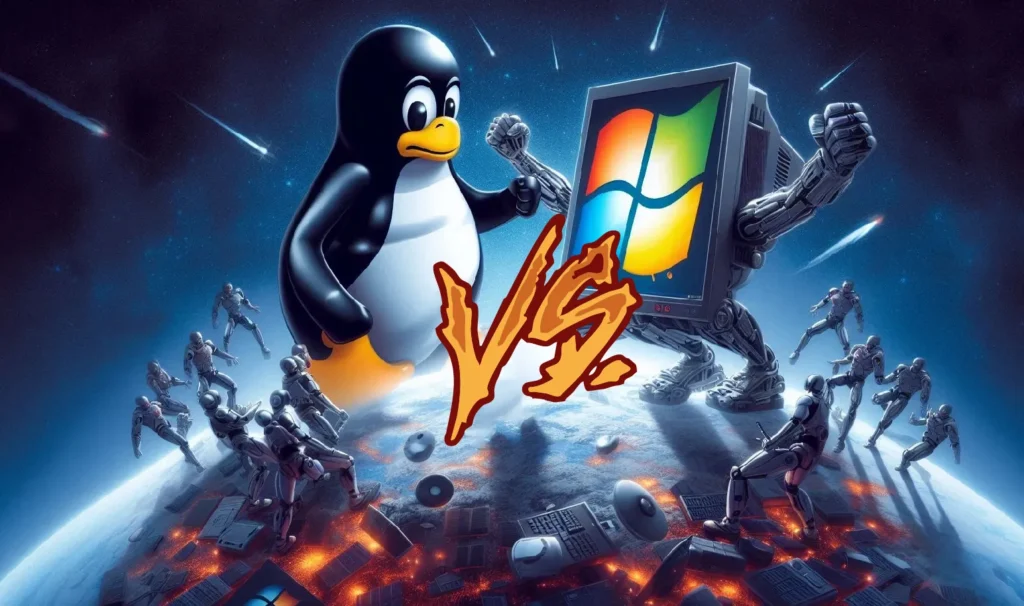
1. Linux-Based OS
- Overview: Linux-based thin client OS options, such as IGEL OS and HP ThinPro, are often proprietary and built on Linux’s security and efficiency. Many Linux-based systems are configured read-only, limiting unauthorized changes and enhancing security. Additionally, these systems frequently include a free management tool that the vendor provides.
- Advantages:
- Enhanced Security: Operating in a read-only configuration prevents unauthorized changes, making Linux-based thin clients highly resilient to malware.
- Simplified Maintenance: With only essential applications, Linux systems are streamlined and less prone to software conflicts.
- Free Management Tools: Many Linux-based thin client OS vendors include a management console or bundle one with licensing, enabling centralized control and configuration without relying on external solutions.
- Resource Efficient: Runs well on low-powered hardware, reducing costs and extending device life.
- Disadvantages:
- Limited Driver Support: Since most drivers are developed first for Windows, compatibility delays may occur with new hardware or peripherals.
- Compatibility Limitations: Certain enterprise applications are Windows-only, requiring workarounds to run on Linux.
- Learning Curve for Users: Users familiar with Windows may need some training to adapt to Linux-based systems.
- Vendor Dependency: Proprietary Linux-based OS solutions rely on vendor updates and support with limited customization flexibility.
2. Windows-based OS (Usually Windows IoT)
- Overview: Windows IoT specializes in embedded systems like thin clients. It provides a complete Windows environment with write-filtering capabilities to discard changes upon reboot, helping maintain system integrity. However, Windows-based thin clients typically require a separate, third-party management tool, such as Microsoft Intune or other endpoint management software, which can add to the overall cost.
- Advantages:
- High Compatibility: Broad support for enterprise applications and legacy software, especially in Microsoft-dependent environments.
- User-Friendly Interface: The familiar Windows interface reduces the need for training, making it easier for users to adopt.
- First Access to Drivers: Since most hardware drivers are developed for Windows first, Windows-based thin clients tend to support new peripherals and components immediately.
- Write Filtering for Security: Write filters allow changes to be temporarily saved and discarded on reboot, keeping the system secure while permitting necessary updates.
- Disadvantages:
- Higher Licensing Costs: Windows IoT typically incurs higher licensing fees than Linux-based options.
- Additional Management Costs: This requires a third-party management tool, such as Microsoft Intune, which adds to the cost and complexity of deployment.
- Resource Intensive: Windows requires more processing power and storage, which can increase hardware costs.
- Complex Maintenance: Windows systems often include pre-installed software and interdependencies that can complicate maintenance, requiring regular updates, security patches, and endpoint protection.
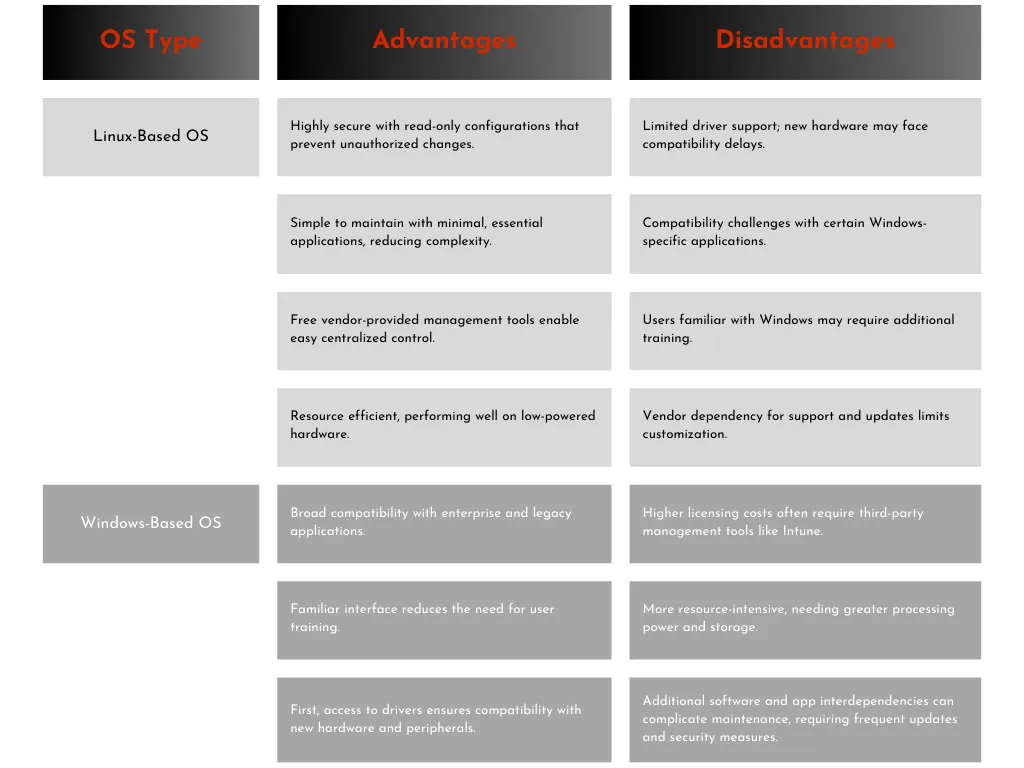
In summary, Linux-based OS thin clients offer secure, simplified management with free vendor-provided tools. In contrast, Windows IoT thin clients excel in compatibility and familiarity but often require third-party management solutions, which adds to cost and complexity. Here is a list of notable thin client solutions, each offering unique features to cater to various organizational needs:
HP Thin Clients: offer a comprehensive range of thin client hardware, including popular models like the HP t740 and HP t640. These devices support multiple operating systems, such as HP ThinPro and Windows 10 IoT Enterprise, and are complemented by management software like HP Cloud Endpoint Manager to streamline deployment and maintenance.
Dell Wyse Thin Clients: provide a comprehensive range of thin client hardware, including popular models like the Wyse 5070 and Wyse 3040, designed to deliver secure and efficient performance for various business needs. These devices support multiple operating systems, such as Dell’s ThinOS and Windows 10 IoT Enterprise, and are complemented by management software like Wyse Management Suite to streamline deployment and maintenance.
ThinClient Direct (TCD): ThinClient Direct specializes exclusively in thin client hardware, providing high-performance, flexible devices with a software-agnostic approach that supports various operating systems, including Linux-based options and Windows IoT. TCD also offers management tools to simplify deployment, updates, and ongoing maintenance, ensuring streamlined operations for diverse organizational needs.
Google Chrome OS Flex: is a Linux-based, cloud-centric operating system offering quick boot times, automatic updates, and built-in protection against threats. It integrates seamlessly with Google Admin Console, enabling IT teams to centrally manage devices, enforce policies, and monitor fleet health in real-time.
Windows IoT: Windows (Internet of Things) is a specialized version of Windows designed for embedded systems, including thin clients. It provides a familiar Windows environment with extensive compatibility for enterprise applications and legacy software, making it ideal for organizations that rely on Microsoft ecosystems.
Praim: offers a range of thin client hardware, including popular models like the Neutrino and Meridian, designed for high performance and flexibility in various business environments. These devices support Praim’s Linux-based OS, ThinOX, and can integrate with Windows endpoints using Agile4PC, a Windows agent that provides Praim’s management and virtualization features on standard PCs, all managed through the ThinMan console.
10ZiG Technology: provides a comprehensive range of thin and zero client hardware solutions, including popular models like the 7100q Series and 6000q Series, designed to deliver high performance and flexibility for various business needs. These devices support multiple operating systems, such as 10ZiG PeakOS™ (Linux) and Windows 10 IoT Enterprise, and are complemented by the 10ZiG Manager™, a free centralized management software that streamlines deployment and maintenance.
Unicon Software: presents software solutions for thin clients, offering eLux, a Linux-based operating system, and Scout, a centralized management suite. eLux is designed for hardware-agnostic deployment, providing a secure and efficient environment for virtual desktop infrastructures (VDI)
IGEL Technology: specializes in software solutions for thin clients. It offers IGEL OS, a Linux-based operating system that converts any compatible x86-64 device into a secure, managed endpoint. Complementing this is the Universal Management Suite (UMS), a centralized management platform that enables IT administrators to efficiently manage, monitor, and update large fleets of devices running IGEL OS.
Not Ready for New Hardware?
Suppose you’re not ready to invest in thin client hardware immediately. Software-based solutions allow you to repurpose existing PCs, laptops, or even older hardware as thin clients. Here are some approaches you might consider:
1. Repurposing Existing PCs as Thin Clients
To avoid upfront hardware costs, you can repurpose current PCs, laptops, or other x86 devices by installing a lightweight operating system, such as a Linux-based OS or Windows IoT, explicitly designed for thin client environments. This approach removes the burden of heavy operating systems like Windows Enterprise or Pro, streamlining the device to run virtual desktop infrastructure (VDI) or cloud applications with improved performance and security. If you’re looking to breathe new life into aging PCs, our guide on Reviving Your Old PC into a Thin Client for Cloud Computing walks you through the process from start to finish.
The installation process is typically fast, taking just a few minutes per device, and optimizes existing hardware to provide a thin client experience without the need for new hardware investments.

2. Centralized Deployment for Larger Fleets
For organizations with a more extensive fleet of devices, repurposing existing hardware is further simplified with network-based deployment options available in most thin client OS solutions. These tools allow IT teams to install the new operating system remotely across multiple devices in one coordinated process, ensuring that all systems are updated, configured, and ready for thin client use. This centralized deployment saves considerable time and reduces the need for manual setup, allowing the entire fleet to transition smoothly into a uniform, thin client environment with consistent security and functionality.
3. Comprehensive Management for Hybrid Environments
Once devices are repurposed, they can be managed centrally alongside other thin clients within a single platform. These platforms provide comprehensive control over updates, security settings, and application access, regardless of whether devices are new thin clients or repurposed PCs. This creates a flexible, hybrid setup where IT administrators can maintain a secure and cohesive environment, apply updates universally, monitor performance, and troubleshoot as needed, all from one console. This approach also allows for gradual migration to dedicated thin client hardware when ready, without disruption.
Management Tool Feature Selection for Thin Clients
When selecting a management tool for thin clients, looking for features that ensure easy deployment, centralized control, robust security, and smooth scalability is essential. Here are the key aspects to consider:
Centralized Management and Control: Look for a tool that provides a unified console to manage all thin clients across your organization, whether they’re dedicated thin clients or repurposed devices. This includes monitoring, updating, configuring, and troubleshooting all endpoints from one place, reducing IT workload and enhancing oversight.
Zero-Touch Deployment: Zero-touch deployment enables new devices to automatically configure and connect to the network with minimal manual setup, simplifying and accelerating the onboarding process. This feature allows IT teams to ship devices directly to end-users, who need to connect the device to the network; the management tool automatically handles setup and configuration. This approach is especially valuable for remote workforces and large-scale rollouts.
Remote Deployment and Configuration: A good management tool should support remote deployment, allowing IT teams to install operating systems or applications over the network, configure settings, and roll out updates without physically accessing each device. This feature is handy for large fleets, ensuring consistency and speeding up setup for new devices.
Security Management: Choose a tool that enables comprehensive security controls, such as enforcing policies, configuring firewalls, deploying antivirus or endpoint protection, and enabling features like write protection (for Windows) or read-only configurations (for Linux). Remote wipe capabilities can be significant for mobile or off-site endpoints to ensure data security.
Automated Software and OS Updates: The management tool should allow IT teams to schedule and automate operating system and application updates, guaranteeing that devices stay current with security patches and performance enhancements. If the tool doesn’t include these features, it should integrate seamlessly with third-party tools to handle automated updates.
Performance Monitoring and Analytics: Real-time monitoring of device health, usage, and performance metrics is essential for proactive management. The tool should ideally provide insights into CPU and memory usage, network connectivity, and application performance, helping IT quickly identify and resolve issues. Integration with external monitoring tools can also enhance this capability.
Remote Support: Remote support capabilities are crucial for assisting users without requiring in-person visits. Look for tools that allow IT staff to access and control thin clients remotely to troubleshoot issues, run diagnostics, and resolve problems in real-time, minimizing downtime and improving the user experience.
Scalability: As your organization grows, the management tool should quickly scale to handle additional devices and users without performance issues. This scalability ensures that the tool will continue to support your needs over time, even as the number of managed devices increases.

Thin Client: Proof of Concept
Conducting a proof of concept (POC) when purchasing a thin client solution is essential, as each environment has unique requirements. A POC is the only reliable way to ensure that proprietary Linux-based OS solutions (often ideal) integrate seamlessly and meet all functional needs.
Key Elements to Test in the POC
Compatibility with Virtual Desktop Infrastructure (VDI): Confirm that the OS supports your VDI platform (e.g., Omnissa, Citrix, or Microsoft) and performs reliably under typical workloads, ensuring stable connectivity and smooth operation.
Network Performance: Test network performance, including latency, bandwidth usage, and connection stability, to verify that the thin client can handle your network’s demands without compromising user experience.
Peripheral Support: Ensure that essential peripherals, such as printers, scanners, and USB devices, are fully compatible and function properly with the thin client OS in your environment.
Application Support for Essential Software: Verify compatibility with critical applications such as Teams, Webex, Zoom, AutoCAD, and other productivity or specialized software. Test performance, especially in video conferencing and graphics-intensive applications, to ensure smooth user experiences.
Multi-Monitor Support: If your setup requires multiple monitors, test the device’s ability to handle them, ensuring the OS and hardware can deliver high-resolution displays and stable performance across various screens.
Security and Access Controls: Evaluate security features, including encryption, read-only configurations, and compatibility with access control systems, to confirm that the OS meets organizational security standards.
User Experience: Assess responsiveness, display quality, and overall usability to ensure the solution meets end users’ productivity and performance expectations.
Management and Deployment: Test the management tool’s capabilities for remote deployment, monitoring, updates, and zero-touch deployment to ensure streamlined device administration.
A comprehensive POC covering these aspects will ensure the chosen thin client solution integrates smoothly and meets your environment’s specific needs.
Hardware Considerations
When selecting thin client hardware, it’s essential to consider several factors to ensure optimal performance, compatibility, and longevity within your organization’s environment. Here are key hardware considerations:
1. Processing Power and Memory
- Processor: Choose a processor that matches your workload requirements. A lower-powered processor may suffice for basic tasks. At the same time, more demanding applications (e.g., CAD, 3D rendering, video conferencing) may require higher-performance CPUs, such as AMD Ryzen or Intel Core processors.
- Memory: For most environments, 4GB to 8GB of RAM is adequate, but if users handle more resource-intensive applications, consider models with 16GB or even 32GB of RAM for smoother performance.
2. Storage Requirements
Thin clients typically use SSDs for faster boot times and reliability. Consider the capacity to support your OS, applications, and cached data. In most cases, 16GB-32GB of storage is sufficient, but higher capacities may be necessary for local storage.
3. Graphics Capabilities
- Integrated vs. Dedicated Graphics: For users running multimedia applications, multiple monitors, or graphic-intensive programs like AutoCAD, ensure the hardware has sufficient GPU capabilities. Some thin clients come with integrated graphics that can handle dual or quad-monitor setups, while others may require dedicated GPUs for more intensive tasks.
- Multi-Monitor Support: Verify that the device supports the number of monitors required, along with desired resolutions (e.g., 4K) and refresh rates. If multitasking is a common requirement, look for models that support at least dual-monitor configurations.
4. Connectivity Options
- USB Ports: Ensure sufficient USB ports are available for peripherals like keyboards, mice, and external drives, as well as USB-C or USB 3.0 ports for high-speed connections.
- Network Connectivity: For environments with high network demands, choose thin clients with robust wired (Ethernet) or wireless (Wi-Fi 6) options, especially if running on a virtual desktop infrastructure (VDI) that relies on stable connectivity.
- Peripheral Compatibility: If specific peripherals, such as printers, scanners, or specialized input devices, are required, check compatibility with the hardware and operating system.
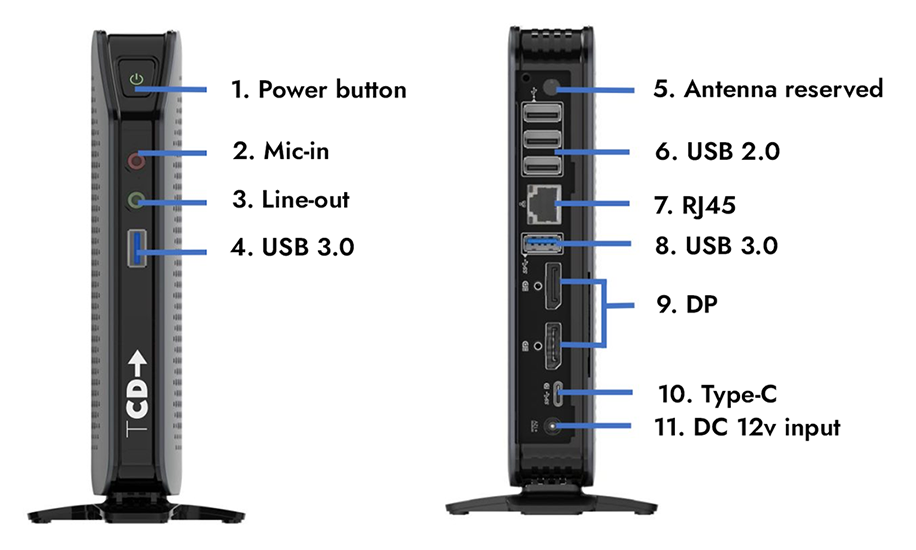
5. Power Efficiency and Form Factor
- Power Efficiency: Thin clients are generally energy-efficient, but comparing power usage between models can help lower energy costs, especially in large deployments.
- Form Factor: Thin clients come in various form factors, including compact desktops, all-in-ones, and mobile (laptop-style) devices. Choose a form factor that best fits your environment, whether a small desk space, a mobile workforce, or wall-mounted setups.
6. Future-Proofing and Expandability
- Upgradability: Consider whether the device allows upgrades to memory or storage. These upgrades can extend the hardware’s lifespan and enable it to handle evolving software needs.
- Support for Multiple OS Options: A software-agnostic thin client can support multiple OS options (e.g., Linux-based OS, Windows IoT), allowing flexibility if you plan to change operating systems in the future or need compatibility with different VDI platforms.
7. Security Features
- Hardware Security Modules: Look for features like a Trusted Platform Module (TPM) for enhanced security and encryption support.
- Physical Security: For devices in public or high-traffic areas, consider models with physical security features like Kensington locks or tamper-proof enclosures.
By carefully assessing these hardware considerations, you can select thin client devices that will provide reliable, secure, and scalable performance in your environment.
Nontechnical Elements to Consider
Nontechnical considerations are as important as hardware specs and OS compatibility when selecting a thin client solution. These factors impact the overall value, user experience, and ease of implementation, and they can significantly influence the total cost of ownership (TCO). Here are key nontechnical aspects to consider:
1. Support and Warranty
- Customer Support Quality: Evaluate the quality and availability of customer support, including responsiveness and expertise. Consider whether 24/7 support is available and the types of support channels (phone, chat, email) offered.
- Warranty Options: Look for a robust warranty that covers hardware repairs, replacements, and potential on-site servicing. Extended warranties can provide peace of mind, especially in critical environments where downtime needs to be minimized.
- Technical Training and Resources: Some vendors offer free training resources, certifications, and online knowledge bases. These can help your team independently manage, troubleshoot, and optimize the solution.
2. Pricing Structure and Transparency
- Pricing Complexity: Understand the pricing structure, including licensing, hardware costs, and potential subscription fees. Some vendors may have more complex pricing models that bundle hardware and software separately, while others may provide all-in-one solutions with simplified pricing.
- Transparency: Transparent pricing is crucial to avoid hidden costs. Ensure that all costs are clearly outlined upfront, including potential fees for support, additional licenses, upgrades, or any required management tools.
- Discounts and Scalability: Some vendors offer volume discounts or flexible pricing for large deployments, so it’s worth exploring options if you plan a large-scale rollout. Additionally, ask about scalability options to understand how adding more devices or features will affect costs.
3. Ease of Procurement and Licensing
- Licensing Flexibility: Check if the licensing model is flexible, especially if you need to adjust the number of thin clients. Depending on your needs, look for per-device, per-user, or enterprise-wide licensing.
- Procurement Process: Consider vendors that offer a streamlined procurement process, either through direct purchasing, authorized resellers, or leasing options. A simple procurement process can reduce the time and complexity of acquiring new devices.
4. Vendor Reputation and Stability
- Vendor Reliability: Research the vendor’s reputation in the industry, especially regarding product reliability, security updates, and customer satisfaction. Established vendors with strong track records will likely provide long-term stability and consistent product improvements.
- Commitment to Updates and Security: Look for vendors committed to regularly updating their systems, especially regarding security patches and software enhancements. This is particularly important in today’s rapidly evolving threat landscape.
5. Total Cost of Ownership (TCO)
- Hidden Costs: Consider all potential costs beyond the initial purchase, such as maintenance, replacement parts, software updates, and management tool fees. Some thin client solutions may appear cost-effective initially but have higher TCO due to additional costs over time.
- Energy Efficiency: Energy-efficient thin clients can reduce operational costs, especially in large-scale deployments. Focusing on energy efficiency can also align with sustainability initiatives, reducing TCO and environmental impact.
6. Ease of Deployment and Onboarding
- Implementation Resources: Some vendors offer implementation support or dedicated account managers to assist with deployment. Consider if the vendor provides resources like step-by-step guides, POC (Proof of Concept) assistance, or technical support for initial setup.
- User Training and Adoption: Check if the vendor offers user training resources or onboarding sessions for solutions with a unique interface or OS. This can ease the transition for end users and minimize initial productivity losses.
7. Partner Ecosystem and Third-Party Integrations
- Partner Ecosystem: Vendors with strong partnerships with major VDI providers (such as Omnissa, Citrix, or Microsoft) and peripheral manufacturers can offer smoother integrations and better support for third-party software.
- Management Tool Compatibility: If you plan to use existing IT management and monitoring tools, verify that the solution integrates well with them, ensuring smooth deployment and central management.
8. Sustainability and Corporate Responsibility
- Environmental Commitment: Look for vendors committed to sustainable practices, such as using recyclable materials, reducing packaging waste, or implementing energy-efficient designs.
- Device Lifecycle Management: Some vendors offer trade-in or recycling programs for end-of-life devices, which can support your organization’s sustainability goals and reduce disposal costs.
Considering these nontechnical factors, you can choose a thin client solution that meets your technical needs and aligns with budgetary, operational, and strategic priorities, ensuring long-term success and value.
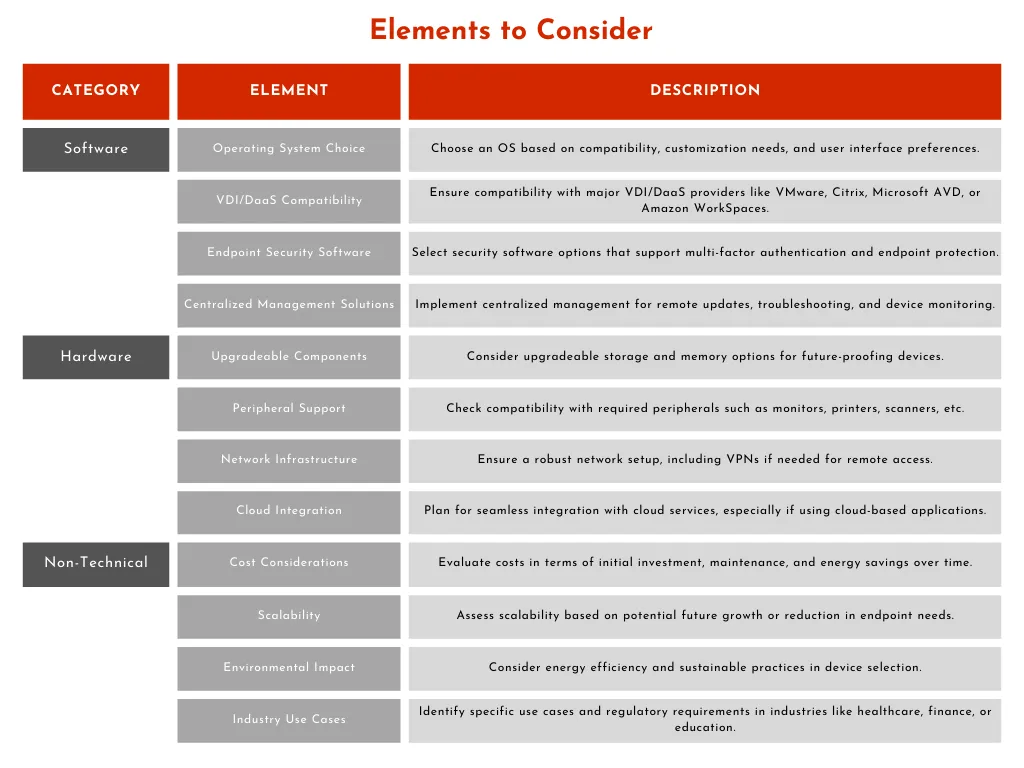
UX is Key as the user is King
The user experience (UX) is central to the success of any thin client deployment. When designing or selecting a thin client solution, it’s crucial to consider the needs and comfort of end-users, as their productivity and satisfaction depend on a smooth, intuitive experience. Here are key UX considerations:
1. Seamless Performance and Responsiveness
- Minimal Lag: Thin clients should offer minimal lag or latency, especially for real-time applications like video conferencing (e.g., Teams, Zoom), graphics-intensive software (e.g., AutoCAD), or other high-demand applications. The user experience can suffer significantly if performance is inconsistent, so choose a solution with enough processing power and network support to avoid delays.
- Quick Boot and Login Times: Users should experience fast startup and login times to reduce wait times and boost productivity. Efficient boot times, especially with SSDs, ensure that users can access their applications quickly and easily at the start of each session.
2. Intuitive Interface and Familiarity
- Consistent Look and Feel: Users are more productive when the interface is intuitive and familiar. The thin client interface should closely resemble existing operating systems or applications that users are already comfortable with, reducing the need for retraining.
- Simple Navigation: Icons, menus, and shortcuts should be easy to locate and understand, particularly for frequently accessed functions. Consider choosing a thin client OS with a clean, straightforward design that minimizes unnecessary steps and presents essential tools front and center.
3. Multi-Monitor Support and Screen Resolution
- Multi-Monitor Setup: Many users benefit from multiple displays for multitasking. Ensure the thin client hardware supports multi-monitor setups if users require them and can handle high-resolution screens (such as 4K), especially for roles requiring detailed visuals.
- Optimized Display Quality: Graphics quality should be clear and sharp without visible degradation, especially for users who rely on precise visuals. Ensure that any VDI or cloud environment consistently maintains this quality.
4. Reliable Peripheral Support
- Plug-and-Play Peripherals: Users need reliable and consistent support for peripherals like printers, scanners, USB devices, and other specialized equipment. Thin clients should seamlessly recognize and operate with these devices without frequent reconnections or troubleshooting.
- Audio and Video Quality: High-quality audio and video support is essential for users relying on video conferencing or multimedia. This includes clear microphone input, speaker output, and smooth video streaming capabilities.
5. Personalization and Customization
- Personalized Settings: Allowing users to customize their workspace, such as adjusting screen brightness, setting desktop backgrounds, and choosing shortcuts, contributes to a more comfortable and engaging experience. If using VDI, ensure user settings are saved across sessions.
- Customizable Shortcuts and Hotkeys: Configurable shortcuts and hotkeys improve efficiency and allow users to streamline workflows. Customization options help adapt the thin client experience to specific user needs or preferences.
6. Consistent Connectivity and Network Stability
- Reliable Network Performance: Users need a stable, uninterrupted connection to work effectively. A thin client solution should be able to handle network fluctuations gracefully, with auto-reconnect features if connections drop.
- Offline Capabilities: For mobile thin clients, offline capabilities such as local caching or temporary storage can improve user experience, allowing users to continue specific tasks without immediate access to the network.
7. Efficient Support and Troubleshooting
- Access to Remote Support: End-users should have easy access to IT support if issues arise. A robust remote support system that allows IT teams to take control of the device and troubleshoot in real time helps minimize downtime.
- User-Friendly Error Messages: Messages should be clear and user-friendly if an error occurs. They should indicate the issue and offer basic troubleshooting steps to empower users to resolve minor problems independently.
8. Minimal Disruptions and Downtime
- Automated Updates: Regular system updates should occur in the background or during off-hours to minimize disruptions. Thin clients should be configured to receive updates with minimal user impact, preventing productivity loss.
- High Uptime and Reliability: Thin clients should be highly reliable, with minimal crashes or restarts. Devices should be able to handle daily workloads consistently to avoid frustrating interruptions.
Experience Flawless UX with a Thin Client Built for Performance. See how near-zero perceived lag, seamless security, and easy management transform IT efficiency. Try a Free Device for 45 Days!
9. Enhanced Security without Intrusiveness
- Seamless Authentication: Security features like single sign-on (SSO), multi-factor authentication (MFA), and biometrics should integrate seamlessly, providing security without making login processes cumbersome.
- Transparent Data Security: Users should be informed about security measures in place, such as endpoint protection or data encryption, but these should not interfere with day-to-day tasks. Non-intrusive security helps maintain productivity while protecting data.
10. User Training and Resources
- Quick-Start Guides and Tutorials: Provide short, user-friendly guides to help new users get accustomed to the thin client environment, mainly if it differs from previous setups.
- Easy Access to Help: Offer accessible resources within the system, like a help button or FAQ, to assist users in navigating the device or troubleshooting common issues independently.
Ready to experience the benefits of thin clients firsthand? Try a TCD device for 45 days completely free! No risk, no commitment—just performance. Request Your Free Demo Unit Now.
Future Advancements in Thin Clients: The Role of Artificial Intelligence (AI)
Artificial Intelligence (AI) is increasingly enhancing the functionality and efficiency of thin clients in several key areas, helping these devices become more powerful, autonomous, and user-friendly. Here’s a look at some emerging AI-driven advancements in thin client technology:
1. On-Client AI Processing
Traditionally, AI computations have been cloud-based, but there’s a shift towards performing AI processes directly on local devices, a concept known as on-client AI. This approach offers several advantages: improved privacy, reduced latency, and less reliance on constant internet connectivity. For instance, Dell Technologies is exploring on-client AI to bring powerful processing capabilities closer to end-users, allowing faster results and enhanced device autonomy without straining resources. This makes thin clients more capable of handling AI-driven tasks independently, improving real-time responsiveness.
2. AI-Enhanced Device Management
AI is transforming device management by automating routine maintenance tasks, predicting potential issues, and optimizing the timing of updates. This results in more efficient operations reduced downtime, and proactive issue resolution. For example, Amazon Web Services (AWS) WorkSpaces Thin Client includes a management console that allows IT administrators to monitor and manage devices connected to AWS virtual desktop services. AI-driven management tools can detect network bottlenecks, anticipate hardware failures, and automate device maintenance, leading to a smoother experience for users and IT teams.
3. AI-Driven User Experience
Integrating AI into thin clients enhances the user experience by personalizing interactions and providing intelligent assistance. AI can learn and adapt to user behavior, adjusting settings and optimizing performance based on individual usage patterns. This also includes context-aware support, where AI can anticipate user needs, reduce repetitive actions, and offer helpful suggestions, making thin clients more responsive, intuitive, and enjoyable.
Thin Clients Across Industries: Scalable Solutions for Every Sector
Thin clients are widely used across various industries where centralized management, security, and cost-effectiveness are prioritized. Here are some critical use cases for the top sectors that benefit from thin client technology:

1. Healthcare
- Electronic Health Records (EHR) Access: Thin clients enable secure, fast access to EHR systems, allowing healthcare professionals to retrieve patient data seamlessly across different terminals in hospitals or clinics.
- Enhanced Security for Patient Data: With thin clients, sensitive patient data is stored on central servers rather than individual devices, reducing risks associated with data breaches.
- Tap-and-Go Authentication: Paired with single sign-on (SSO) solutions, healthcare professionals can quickly log in and out of thin client stations, improving workflow efficiency without compromising security.
Learn more about how thin clients transform healthcare IT and why they are becoming indispensable in medical environments here.
2. Finance and Banking
- Secure Transaction Processing: Thin clients provide secure, centralized platforms for managing transactions, financial records, and account management, with minimal risk of data loss due to device theft or failure.
- Regulatory Compliance: Centralized control over software and data helps financial institutions meet compliance standards (e.g., PCI-DSS), as IT teams can implement security measures across all devices.
- Cost Savings for Branch Networks: Banks with numerous branches use thin clients to reduce hardware and maintenance costs across locations, streamlining operations with a unified system.
3. Education
- Computer Labs and Libraries: Thin clients in computer labs and libraries provide students with a consistent user experience and ensure secure access to applications and educational content.
- Centralized Management: Schools can maintain and update software across all thin clients from one location, reducing the time and resources needed for maintenance and technical support.
- Remote Learning and VDI: With the rise of virtual learning, thin clients offer a cost-effective solution for VDI. With them, students can access learning resources remotely with secure connections to school servers.
4. Government and Public Sector
- Data Privacy and Security: Government agencies handle sensitive information that needs to be secured. Thin clients ensure data is stored centrally, reducing the likelihood of data loss or breaches.
- Disaster Recovery and Continuity: Centralized management allows government offices to recover from disasters quickly, ensuring data remains secure and accessible from any thin client.
- Cost Efficiency for Large-Scale Deployments: With budget constraints, thin clients offer a cost-effective solution for outfitting public offices, reducing power consumption, and lowering operational costs over time.
5. Manufacturing and Retail
- Point-of-Sale (POS) Systems: Thin clients used as POS terminals offer secure, reliable access to sales applications and inventory management systems, especially for large retailers with multiple locations.
- Inventory and Supply Chain Management: Manufacturers use thin clients in warehouses and production lines to access inventory systems and monitor production processes, reducing downtime due to device issues.
- Kiosk and Self-Service Systems: In manufacturing and retail, thin clients are ideal for self-service kiosks where users interact with centralized systems, such as product information displays or time clocks.
6. Call Centers and Customer Support
- Secure Data Handling: Call centers handle sensitive customer data that thin clients can securely access and process. All information is stored and protected on a central server.
- Efficient Remote Management: Thin clients allow IT teams to manage devices remotely, apply software updates, and resolve issues, which are critical in high-turnover environments like call centers.
- Improved Workspace Efficiency: Thin clients reduce the hardware footprint and minimize clutter, creating a more ergonomic workspace for agents and enhancing overall productivity.
7. Logistics and Transportation
- Real-Time Tracking and Fleet Management: Thin clients provide logistics staff with centralized access to tracking software and fleet management applications, allowing for real-time updates and efficient resource allocation.
- Remote Access for Distributed Locations: Logistics companies with distributed locations (e.g., shipping yards and warehouses) benefit from thin clients that can securely connect to centralized applications and databases.
- Kiosks for Customer Interaction: Thin clients can be used in customer-facing kiosks at airports, train stations, and other transport hubs, offering passengers access to booking systems and information.
8. Telecommunications
- Centralized Network Management: Thin clients enable telecom companies to manage extensive networks from centralized locations, simplifying the oversight of complex infrastructures.
- Secure Customer Data Access: Customer service representatives can securely access customer accounts, billing information, and service configurations through thin clients, ensuring data protection and compliance with privacy regulations.
- Efficient Deployment in Remote Sites: For operations in remote or distributed locations, thin clients offer an efficient and secure way to deploy necessary tools without the overhead of full desktop PCs.
9. Hospitality and Travel
- Front Desk and Reservations: Hotels and travel agencies use thin clients for reservation systems, providing staff with secure access to booking platforms and customer data.
- Kiosk and Self-Service Stations: Airports, hotels, and tourist centers employ thin clients in kiosks for check-in, information services, and ticketing, offering reliable services to travelers.
- Point-of-Sale Systems: Restaurants and retail shops within hospitality venues use thin clients for sales transactions, inventory management, and staff scheduling, benefiting from centralized data management.
10. Energy and Utilities
- Control Room Operations: Thin clients are used in control rooms for real-time monitoring and management of power grids, water systems, and other utilities, where reliability and security are critical.
- Field Service Access: Field technicians can use thin clients to securely access centralized databases and applications, update records, and retrieve information on-site.
- Regulatory Compliance and Reporting: Centralized data handling through thin clients helps energy companies comply with regulatory requirements by ensuring data integrity and simplifying reporting processes.



